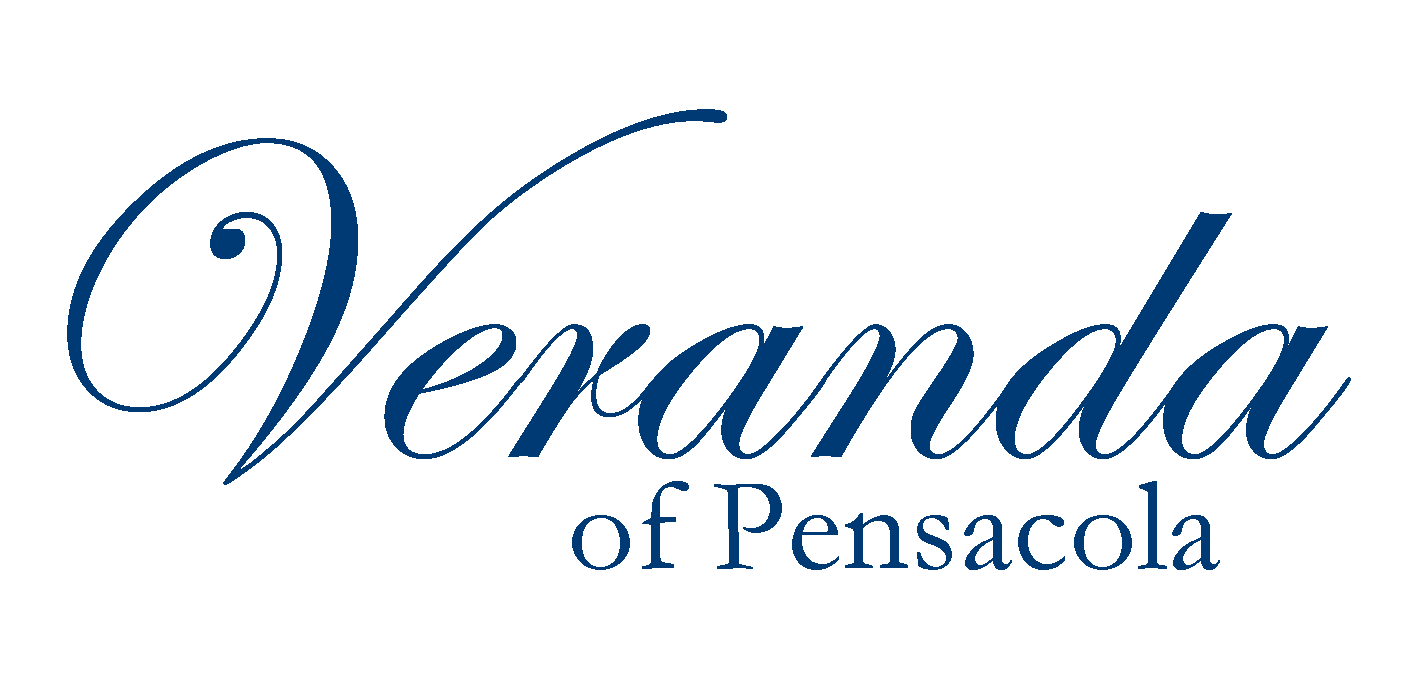Getting online can make life easier in many ways, but it also comes with the risk of scams and fraud. With a lot of our most important information being used to make purchases online, cybersecurity issues are increasingly common. Unfortunately, many cyberhackers and malicious individuals specifically target seniors with their scams. The data is sobering:
- Older adults are six times more likely to report losing money on a tech support scam.
- Online shopping fraud is the most common way senior citizens lose money.
- Online romance scams result in the heaviest losses for the over 60s.
- Online contact methods are increasingly used to defraud the elderly.
You CAN Protect Yourself
Before we dive into some of the key cybersecurity basics for seniors, let’s take a moment to make one thing clear: If you’ve ever fallen prey to malicious emails or text messages (or other cybersecurity tricks used by professional scammers), please don’t beat yourself up about it.
Regardless of age, millions of people every year click on those emails, texts, and other confusing messages designed to gain access to their important accounts. The purpose of this blog isn’t to shame you for being targeted or taken advantage of by scammers, but to help protect you from cybersecurity issues in the future.
To help you keep your accounts, information, savings, and other important information safe, here are our top four cybersecurity basics:
1. Keep Your Passwords Strong.
Setting up strong passwords is one of the simplest, most effective things you can do to stay safe when you're on the internet. Avoid passwords made up of common words, numbers or keyboard patterns (such as 'password' or '123456'), and don't include personal information, like your name, date of birth or any family member's details. It’s not always easy to keep track, but you really should use different passwords for different accounts.
If you are having difficulties remembering passwords, you can easily download a password manager, like LastPass, to do it for you. Password managers eliminate the need to remember multiple passwords, so you only have to remember one master password.
2. Install Security Software on Your Computer.
Anti-virus software will look for and remove viruses before they can infect your computer, and anti-spyware software prevents unwanted adverts from popping up, and stops programs tracking your activities or scanning your computer for private data, such as credit card numbers or bank details. Security software can be purchased from a reputable provider (such as McAfee or Norton) either online or from a computer shop, or there are free security software programs available online, such as AVG, Avast and Microsoft Security Essentials.
3. Don’t Click on Any Links That are Unfamiliar.
This is the simplest way to protect yourself online (including on your smartphone, if you have one). Cyberhackers and scammers will frequently send “phishing” emails and text messages with links that appear to be from a company you may know (like a bank, store, credit card company, etcetera). But when you click the link and try to log into that website, it doesn’t log you in but instead shares your details with the scammers, who could then access your account.
It can be extremely difficult to tell what’s real and what’s not, with scammers even designing their “fake” websites to look like the real thing. So, your best bet is to NEVER click links from companies in emails or text messages.
Top tip: Online scammers will often say your account has been compromised, or give another urgent reason you need to log in right away. Rather than clicking the link, call up the company or manually type in their website address in your browser. If there is an issue, you’ll find out when you call the company itself or visit their real website.
4. Keep Your Device Updated.
Every device has an operating system, which is the software it needs to function properly. Computers will use Windows or Mac OS, and tablets and smartphones use Android or iOS. Your device can be better protected from viruses if you keep the operating system updated. You should receive notifications when new updates are available, but you can also update your system manually.
You Deserve a Worry-free Retirement
Unfortunately, cybersecurity is a common stressors for older adults. Here at Veranda of Pensacola, we make it our mission to help eliminate stress wherever we can, so our residents can enjoy a worry-free life. We take care of:
- Three nutritious meals per day
- Housekeeping and linen
- All utilities, except phone
- Social, recreational, and cultural programs
- Maintenance of building and grounds
- Transportation to community activities and local doctor appointments
To learn more about what life is like in our luxurious retirement community, contact us today.